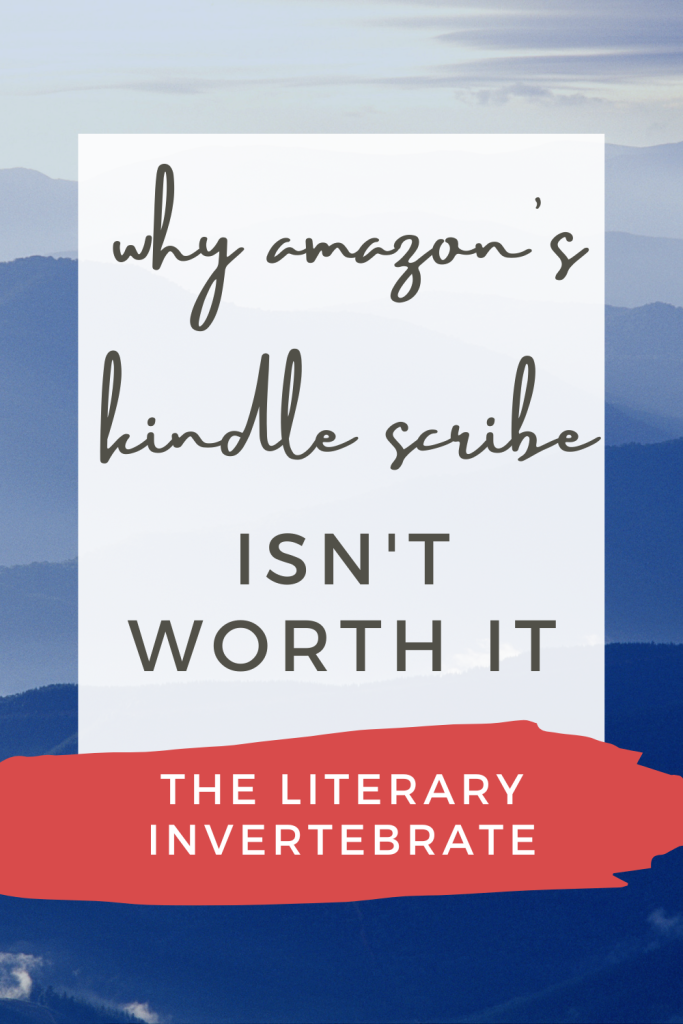
A couple of weeks ago, I talked about my discovery that Amazon was releasing a brand-new Kindle model, called the Scribe. To say I was excited would be an understatement. Firstly because it’s been about six years since the Oasis (the last flagship device) came out, and secondly because the Scribe would offer what no other Kindle has before: the capacity for handwritten annotations.
Unfortunately, I don’t think the Scribe is going be worth its hefty $340/£330 price tag. (Especially if you’re British – selling at almost the same figure in pounds AND dollars feels very unfair…)
I should start by making it clear that this isn’t a straightforward device review, the way I reviewed my Kindle Oasis. That’s mostly because I don’t have a Scribe. What this is, is a kind of roundup/discussion of multiple other reviews on various tech or consumer websites, paired with my own fairly long-term experience of Kindles in general.
I first started reading on the Kindle Keyboard circa 2010. Then I had the Basic, played around with a Paperwhite, and finally bought the Oasis. While I love the Oasis – it’s pretty much the perfect e-reader to me – I’ve long wanted the ability to actually write on the pages of an e-book. I read a lot of ARCs which require detailed reviews, plus I just naturally enjoy jotting my thoughts down on the page as I go along, and laboriously typing them out as a sticky note takes way too long. So the Scribe should be perfect, right?
No, because YOU CAN’T ACTUALLY WRITE ON THE SCREEN! I was astounded when I learnt this: when they refer to marking up/annotating e-books, what Amazon means is that you can open up a sticky note label, handwrite into that, and then tuck it away. You aren’t writing on the page. You’re still relying on a sticky note which has to be expanded before you can view its content.

This might sound like a meaningless distinction to you, but hear me out. E-ink screens are already slow, and adding an extra tap before you can see your note will definitely add up over time. I also think it disrupts the process a little bit more; you can’t just grab the pen and start scribbling anywhere on the page, you have to pick an actual word or sentence to which you want to attach the note. I love just circling and underlining things, but this is absolutely not the same experience.
Admittedly you can directly mark up certain PDFs, so if that’s all you’re reading, okay. But the actual functionality of reading PDFs on Kindles is not great. The reason for the Scribe’s 10.2-inch screen is so you shouldn’t have to zoom in, but if you do have to, you’re pretty much stuffed; you can’t set every page to be zoomed in, necessitating constant pinching as you move along a document, and you can’t reflow the text to make reading easier. The Scribe also reportedly struggles with loading larger PDFs.
And incredibly, not all PDFs even support handwritten annotation. This review says that the files transferred over a USB cable were read-only, and that you can only write on PDFs which you’ve transferred via Send to Kindle. If that’s actually the case, it’s yet another bizarre limitation of the Scribe’s already limited claims to greatness.
Note-taking and E-reading
The Scribe is billing itself as an e-notebook, not just an e-reader, but reviews are showing that its notebook functionalities are basic at best. There’s no handwriting-to-text conversion, no ability to sync your notes to a computer (though this is apparently coming) and a very limited range of pen types and templates. If you only want to read your handwritten notes on the device, fair enough, but over £300 is a little pricey for the privilege – especially when you consider the small but well-established range of alternatives out there, such as the reMarkable 2 or Onyx Boox.
(I have incidentally just got an Onyx Boox, and I’ll be reviewing its performance as an e-notebook and e-reader in a subsequent post).
Of course, the Scribe should shine as an e-reader, and it’s mostly got plaudits in this area. It’s got a 300 pixels-per-inch (ppi) screen, meaning the text is sharper and clearer than on the Onyx, which offers 227 ppi. The screen’s size will definitely be nice. Amazon has always offered a flawless reading experience. I’ve seen many people complain about being locked into its proprietary e-book store, but that’s not entirely true; it’s possible to purchase books elsewhere, such as from Kobo, and strip the DRM so they can be side-loaded onto your Kindle.
But it weighs far too much for an e-reader. At 430g, it’s over 200g heavier than the 188g Oasis, which is insane. Your wrists will definitely be feeling that; my Oasis probably weighs about that much (or even less) when it has its bulky travel case on, and when I use it for extensive periods of time, I can feel the strain for sure. The Scribe being the thinnest-ever Kindle isn’t going to help much when it’s this heavy.
The Hardware
For the most part, there aren’t many complaints here. Like the Oasis, the Scribe is sleek, asymmetrical, and metallic. But it does lack page-turn buttons, which is a dealbreaker for me on its own.
The Basic Pen comes bundled with the device, and the reviews generally agree that it’s a largely lag-free and smooth writing experience. I do like that the pen magnetically attaches to the side of the Scribe, though this writer has found the magnet weak. The Premium Pen is an extra $30 for the privilege of having eraser and shortcut buttons. I’ve seen complaints that the positioning of the shortcut button on the Premium Pen makes it easy to accidentally trigger it, but if easy access to a rubber is really that important to you, you do have that option.

Overall
This wants to be a combined notebook and e-reader, but that means it isn’t currently excelling at either. As soon as I saw that the Scribe didn’t support handwritten annotations on actual e-books, I realised that Amazon was rushing out half-baked software – because if you can’t write on your books, then what even is the point? Other companies offer PDF annotation, and digital notebooks, and the like. The ace up Amazon’s sleeve was its incredible Kindle Store, but if you can’t mark up the books you buy from there, you have no obvious reason to choose the Scribe when you need a device like this.
This is a real missed opportunity for the company, which could have used its market-leading position to absolutely crush its e-ink competitors. But for now, reMarkable, Supernote, and Onyx Boox can breathe a sigh of relief.
Review Sources
https://www.theverge.com/23484927/amazon-kindle-scribe-e-reader-notetaking-pen-review
https://www.cnet.com/tech/computing/amazon-kindle-scribe-review/
https://www.washingtonpost.com/technology/2022/11/30/amazon-kindle-scribe-review/
https://www.techradar.com/reviews/kindle-scribe-review-not-enough-of-what-we-want

Could the inability to directly write into the page be because that function would become difficult if people resize the font and push content into different pages? I don’t know how other ebook readers have handled this though.
LikeLike
That’s definitely a consideration, but other e-readers handle it by just warning you to make sure you’re happy with the font selection before you start annotating, which I think is a decent compromise!
LikeLike
Do you know the name of any ereaders that you can actually write on the pages?
LikeLike
You can on the built-in reader apps for Onyx Boox and Lenovo, see my reviews for those.
LikeLike
From what I understand (and I could be wrong) it’s some kind of copyright issue. There *are* books you can write in, but they tend to be things like crossword puzzles, calendars, etc.
LikeLike
One of THE BIGGEST issues this SCRIBE has is the inability to do the most basic task namely, the ability to move a page within a created notebook… Lets say you are a writer and you realized that something you wrote on page 8 needed to be moved to page 5 instead. NOPE can’t do it! THE MOST BASIC THING this thing cannot handle. I returned it! Sad because I was not expecting a lot, but even a 3 ring binder allows you to take a page and change the order of it! WOW they are paying these techs WAY 2 MUCH MONEY to design something like this sooooo poorly.
LikeLiked by 1 person
Absolutely!! Being able to reorganise your notes inside the notebook should be a given.
LikeLike
Many many people just want the ability to emulate a pencil or pen taking notes on an 8 1/2 x 11 notepad in meetings or on phone calls. The scribe actually does that perfectly. Pencil, erasor on end of pencil and paper. Notepads with writing instruments are still a staple in the business world and in colleges and many other places. The scribe’s simplicity emulates that perfectly. I was sold from the first meeting note I took.
Go old school, don’t walk, run to your nearest Best Buy and get a Scribe. If all you want is the perfect notepad replacement, you will be glad you did.
LikeLike
They have cut and paste now, but it’s something they should’ve launched with.
LikeLike
[…] few months ago, I wrote about why I wouldn’t be buying the new Amazon Kindle Scribe, but the whole device concept was something I badly wanted to try. In recent years, e-ink has been […]
LikeLike
[…] Why Amazon’s Kindle Scribe Isn’t Worth It […]
LikeLike