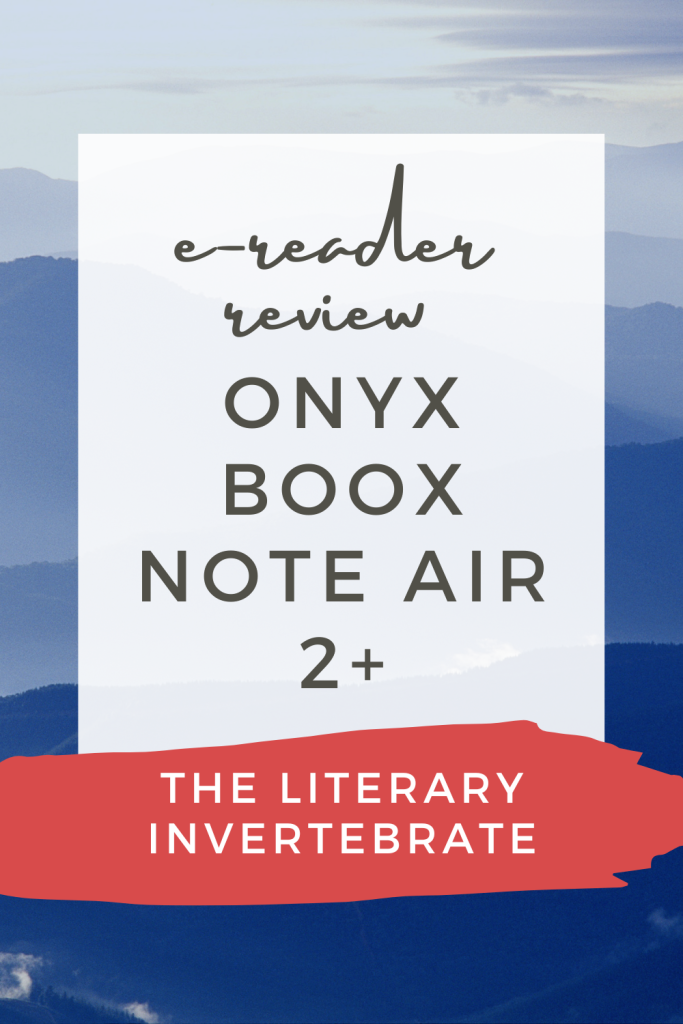
A few months ago, I wrote about why I wouldn’t be buying the new Amazon Kindle Scribe, but the whole device concept was something I badly wanted to try. In recent years, e-ink has been taking off, as the technology has improved to the point where you can (just about) do more with it than simply read books. Of course, they’ll never be a match for your traditional laptop or tablet; e-ink screens have really slow refresh rates, so doing things like watching YouTube videos is not an enjoyable experience. But they shine as digital notebooks, which the popularity of the reMarkable 2 has proven. The lack of blue light means they’re better for your eyesight, and the slow refresh helps conserve battery life.
When I decided to get myself an e-ink tablet for reading and writing, I saw that the main choices were the reMarkable, Onyx Boox, or Supernote. To quickly summarise: reMarkable is a European company offering a device that’s primarily just a digital notebook, no browser or third-party apps available (although you can also annotate PDFs and EPUBs). Supernote is a Chinese company offering largely the same thing. Neither of the two have frontlights, meaning you can’t use them in a dark room, so I ended up going for Onyx Boox. They’re also a Chinese company, but they basically specialise in e-ink tablets running the full Android experience, as Google Play comes installed (on newer devices at least). Whether or not your Android app actually works on an e-ink screen, however, is a different matter – as I’ll cover lower down in this review.
It can be really difficult to judge which Boox device you should be buying, as the company releases new iterations every few months. For instance, the Note Air 2 came out a year after the Note Air, then it was superseded in a few months by the Note Air 2 Plus (identical but for a bigger battery). Then the Plus got knocked out of its position as Boox’s flagship device a few months after that by the Tab Ultra, which boasts an optional keyboard cover and aims to bridge the gap between e-tablets and e-laptops. Now the Tab Ultra has been replaced by the Tab X. As if things weren’t confusing enough already, there’s also a Nova Air, Nova Air 2, and Note 5, many of which bear distinct resemblances to each other.
This jumble of devices is definitely something that influenced my ultimate decision to return the Plus after a week of use. But let’s not get ahead of myself…
After tons of research, I placed an order for the Note Air 2 Plus on Amazon. It would have been cheaper to buy on eBay, or even through the official Boox website, but the returns policy for both is horrendous. Amazon is definitely the place to go if there’s any doubt at all you’ll keep the device.

⤅ The Hardware
As soon as it arrived, I was favourably impressed by the build and design. The Plus is ridiculously thin and sleek, made of dark green aluminium with orange accents. It certainly feels premium, like a Kindle Oasis, and is a little bigger than an A5 tablet. Be warned that this premium feeling comes at a price: the device is notoriously fragile, so a good case is a must-have.


I was, however, instantly disconcerted to realise that the supplied plastic pen attaches to the Plus in a very weird way. Basically, it attaches magnetically, but the magnets are unacceptably weak – a light jostle would be enough to knock the pen away. And the pen is actually thicker than the Plus itself (you can see the lid peeking over the sides in the right-hand picture above), which ruins the slim line of the device.
Speaking of the lid, it isn’t really a lid, just a soft rubber cap. For £500, you’d think they could at least have shelled out for a plastic cap to protect the nib properly.

The nibs in any case have to be replaced on a semi-regular basis, since they wear down as you write against the textured screen. It’s mildly gritty to replicate the feel of pencil on paper, so – depending on how forcefully you write – you’ll need a new nib within weeks or months, and they aren’t the cheapest. There’s also a horrific squeaking sound whenever you write for the first day, though it does disappear once you’ve broken the nib in a little.
⤅ Writing Experience
Of course, one of the main use cases advertised for the Plus is as a digital notebook. E-ink screens will always have a lag, so it can be a frustrating experience to write on them, since the ink showing up on the page isn’t keeping pace with your hand movement. (The Kobo Sage and Elipsa are reported to have pretty bad lag times, while the reMarkable apparently has the best on the market).
I found the Plus to have minimal pen lag, a few milliseconds but nothing egregious. It certainly didn’t affect my writing experience – as you can see from the images below, I didn’t have to change my usual handwriting because of the pen.

There are plenty of notebook customisation options, from pen type to template. The inbuilt OCR service can convert your handwriting to text with surprising accuracy – it handled my looping longhand easily – and you can shift your notes around easily with the lasso tool. You can also give each page within the notebook its own title, for better organisation, something that isn’t possible on the reMarkable.

The only downside to having a frontlight is that there’s a bit of a gap between your pen and the screen, which I’ve tried to show in the image below. Essentially, the existence of the light means there’s an extra glass layer, which is why reMarkable and the Supernote opted against it. It’s not a dealbreaker, but it is noticeable.

⤅ The Software
That’s it on the hardware front: high-end device, lacklustre pen. Now for the software. Here I have to admit that the Plus is actually a lot faster than I expected it to be. You can choose from several different refresh rates, ranging from quick refreshes that leave lots of ghosting but let you scroll quickly, to a slow refresh which has minimal ghosting but takes longer to load. In general, the default ‘Normal’ mode was a good compromise between these extremes.
(Incidentally, don’t be too put off by the MANY customisation options! While it can be overwhelming at first, I got the hang of it inside a week. There are definitely reasons not to buy the Plus, but the moderately steep learning curve isn’t the biggest one).
I downloaded EinkBro, a browser formulated specifically for e-ink devices, and reading web articles was a solid experience. The default browser isn’t bad either.

By far the biggest appeal of the Plus is this capacity to download Google Play apps. I got Goodreads, OneDrive, and Microsoft Word, and settled down enthusiastically to be productive and get some work done. Then I came to a screeching halt. The lag on Word was awful. Where I’d been able to annotate documents in the default e-reader app with ease, and make smooth notes in the default notebook, it turns out that privilege is only available for apps Boox has specifically optimised for its devices. Word is definitely not one of those apps. Editing documents was a chore.
Goodreads performed better, and I could read (not edit) documents on OneDrive okay, but the dissatisfaction was piling up. Ultimately, I realised, there was very little I could do on the Plus which justified the expensive price tag. Yes, there’s an e-reader, but that’s what my Kindle is for. Notes? At this point in time, I don’t take enough handwritten notes for the Plus to be worth it, either. Even longform nonfiction articles, which is what I was most excited to try on the Plus, can be sent to my Kindle, where the page-turn buttons make it much easier to read them.
I realise I haven’t said much about the reading experience on the Plus, though this is nominally an e-reader review, but there honestly isn’t a ton to say. It’s absolutely fine: reads all the main e-book formats, lets you annotate on the page (which the Kindle Scribe doesn’t do). But ultimately, the weight and size of the Plus isn’t really conducive to extended reading periods, which is a killer for me.
The content-sharing abilities on the Plus definitely is handy. I enjoyed hooking up the RSS feeds of my favourite Medium authors, and just having new articles appear, instead of manually having to transfer each new article to my Kindle. I could also easily sync articles from my laptop to my Plus. But again, that’s such a tiny plus (pun intended) that I couldn’t imagine paying £500 for the privilege.

⤅ Overall
The Plus is designed for a small niche of people. I truly believed I was one of those people, because I’ve been a fan of e-ink pretty much since my first Kindle, and I was excited to see what else could be done with the technology.
Unfortunately, it was a letdown. I’d probably have kept the Plus had it been a couple of hundred pounds cheaper, but at this price point, with that level of functionality I got out of it? No, thanks.
Onyx Boox also doesn’t seem to be a great company. The speed at which it releases new models means it stops supporting its old models VERY quickly. My experience with customer service was awful, and a glance online shows I’m not alone. Now that Lenovo and Huawei are releasing e-ink devices of their own, with frontlights, there’s no need to settle for Boox.

[…] few months ago I reviewed the Onyx Boox Note Air 2+, which has a whole intro about what exactly e-ink devices are and why I’m interested in them, […]
LikeLike